 I am a Mac person. Have been since the 80's when I started using a mac to do graphic design for my old TV station, KKTV Channel 11 in Colorado Springs. Had a lot of good times there. But, I have stayed with Mac nonetheless. Always have been a "mac head", always will be I would imagine.
I am a Mac person. Have been since the 80's when I started using a mac to do graphic design for my old TV station, KKTV Channel 11 in Colorado Springs. Had a lot of good times there. But, I have stayed with Mac nonetheless. Always have been a "mac head", always will be I would imagine.That being said, I also work on Wintel (any other system than Mac and Linux) at work. Anymore, most any computer system is based off Microsoft's operating system, so I had to adapt in order to do the necessary things one needs to do to keep a major market TV station up and running smoothly.
Now, I have never liked Windows or "Wintel" as I call it. in any form, though I have to work with the pro apps versions. I can find my way around and do what I need to do, but I have found that windows is bloated compared to Mac, especially Mac OS X, which I love. Fabulous operating system.
But some friends of mine have bought the latest Operating system from Microsoft or got a new computer with "Vista". I thought I would help "a brother out" as we say, and show you how you too can load the new "Vista" OS on a machine. You know what one of the beautiful things of a new intel Macs is? You can partition a drive and install OSX on one partition and Microsoft's OS on the other one! What genius! My only problem is, why would you? I mean that's an insult and a waste of a good Mac to put "Windoze" on a Mac. But I digress. So for those of you out there needing some help on how to install Vista on your computer, here is a handy video to show you how!

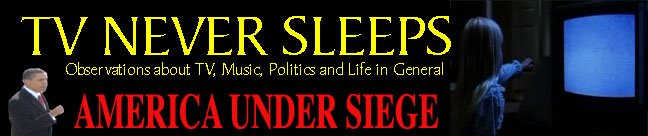





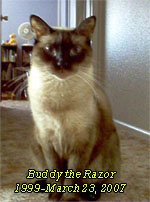

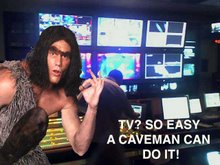


No comments:
Post a Comment